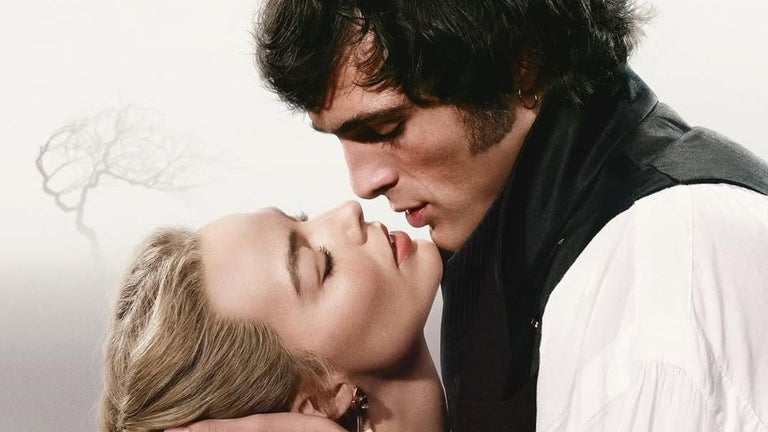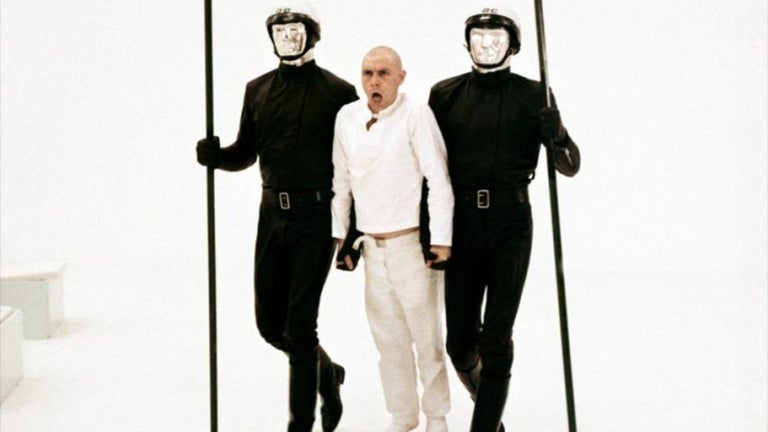A wonderful app for downloading videos
Videoder Video Downloader emerges as a beacon of innovation and versatility. With an intuitive interface, comprehensive functionality, and a commitment to user satisfaction, Videoder seamlessly caters to the needs of a diverse range of users, from casual video curiosities to tech-savvy individuals seeking advanced features. Whether you're seeking to download captivating Ultra HD videos, manage your video collection with ease, or enjoy uninterrupted background downloading, Videoder stands ready to transform your video downloading experience.
Top Recommended Alternative
What is Videoder Video Downloader?
Videoder is a powerful and versatile video downloader application that allows you to download videos from various online sources, including YouTube, Facebook, Instagram, and more. It is compatible with Android devices and offers a wide range of features, making it a popular choice among video curiosities.
Is Videoder safe to use?
Yes, Videoder is generally considered safe to use. It is a reputable app with a large user base and no known history of malware or security vulnerabilities. However, as with any app, it is always important to download Videoder from a trusted source and to keep the app up to date with the latest security patches.
How to use Videoder Video Downloader?
Using Videoder Video Downloader is straightforward and user-friendly. Here's a quick guide:
- Download and install Videoder: Obtain the Videoder app from above. Install it on your Android device.
- Launch Videoder: Open the Videoder app on your device.
- Locate the video: Navigate to the website or platform where the video you want to download is hosted. Copy the video's URL.
- Paste the URL: Return to the Videoder app and paste the copied URL into the search bar.
- Choose download options: Select the desired video quality and format. Videoder may offer multiple options based on the source video.
- Initiate download: Tap the "Download" button to start downloading the video.
- Manage downloads: Monitor the download progress and manage your downloaded videos within the Videoder app.
What is the key features of Videoder Video Downloader?
Below you can see the key features of Videoder:
- Ultra HD Video downloading
- Supported video formats
- Multi-platform
- Effortless auto-download
- Background downloading
- High-definition downloading
- Personalize viewing experience
- Social media integration
Ultra HD Video downloading
Immerse yourself in the world of breathtaking visuals with Videoder's exceptional Ultra HD video downloading capabilities. Experience every intricate detail and vibrant color in stunning clarity as you download and enjoy your favorite videos in their highest possible resolution.
Supported video formats
Videoder embraces a vast array of video formats, ensuring seamless compatibility across a wide range of devices and media players. Whether you prefer the versatility of MP4, the widespread support of AVI, or the compact efficiency of 3GP, Videoder effortlessly handles your diverse video format needs.
Multi-platform
Unlimited flexibility and convenience come together in Videoder's seamless compatibility with both Android tablets and smartphones. Download your favorite videos on the go with your smartphone or immerse yourself in the captivating visuals on your tablet's expansive screen. Videoder Video Downloader empowers you to enjoy your video collection wherever your digital journey takes you.
Effortless auto-download
Bid farewell to tedious manual downloading with Videoder's intelligent auto-download feature. As you browse the web, Videoder intelligently detects videos and automatically initiates the download process, saving you time and effort. This feature streamlines your video downloading experience, allowing you to focus on enjoying your favorite content without disruptions.
Background downloading
Never compromise your productivity or leisure time with Videoder's uninterrupted background downloading capability. Download videos seamlessly while continuing to use your device for other tasks. This multitasking feature ensures that you can stay connected, stay entertained, and remain productive without sacrificing your enjoyment of your favorite videos.
High-definition downloading
Videoder prioritizes preserving the original quality of videos, ensuring that you experience every detail in high definition. Whether you're downloading a captivating music video or an action-packed movie trailer, Videoder ensures that your downloaded videos retain their immersive visual appeal.
Personalize viewing experience
Cater to your individual preferences with Videoder's advanced ultra features. Fine-tune your viewing experience by adjusting screen resizing and speed control settings. Videoder empowers you to personalize your video playback, ensuring an optimal viewing experience tailored to your tastes.
Social media integration
Expand your access to video content with Videoder's seamless integration with popular social media platforms. Download videos directly from Facebook, Instagram, and Twitter, effortlessly capturing your favorite moments and social media trends.
Should I download Videoder Video Downloader?
Videoder emerges as a top contender of video downloader applications, captivating users with its exceptional features, intuitive interface, and unparalleled versatility. Whether you're a casual video curiosities seeking effortless downloading or a tech-savvy individual craving advanced functionalities, Videoder seamlessly caters to your needs. Its comprehensive feature set, including Ultra HD video downloading, multi-platform compatibility, and background downloading, makes it a compelling choice for anyone seeking a seamless and efficient video downloading experience. So, take a journey of uninterrupted video experience and download Videoder today to unlock a world of endless possibilities.